4 to 6 Months
Online + Offline
15 Students Only Batch Size
Anyone
Beginner to Advanced Training
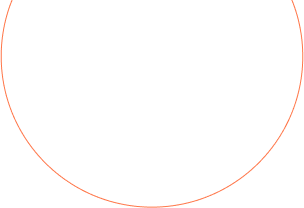



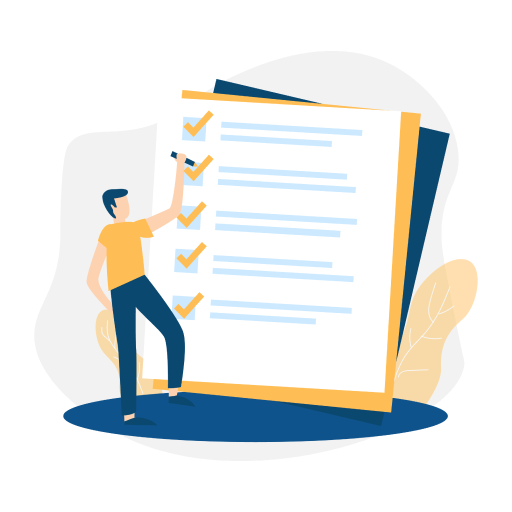

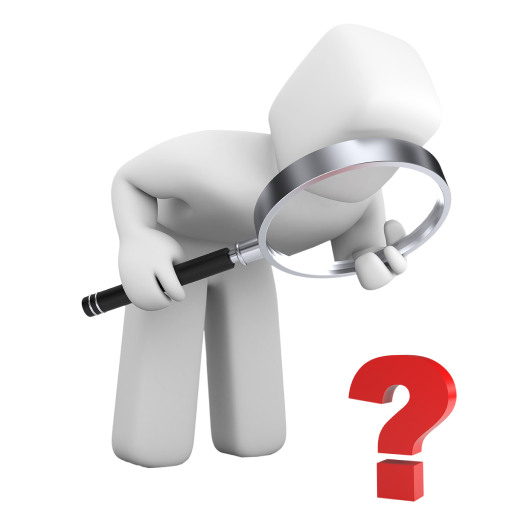




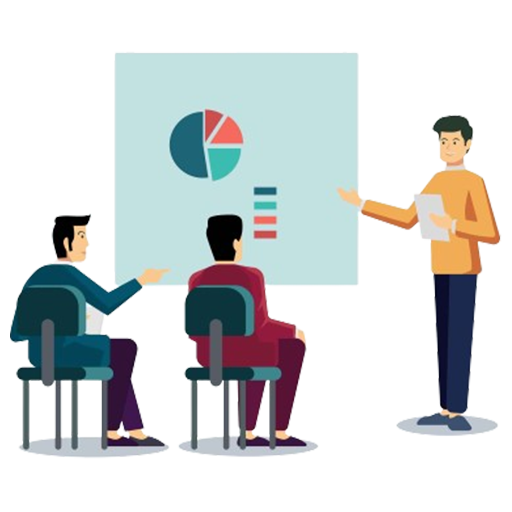

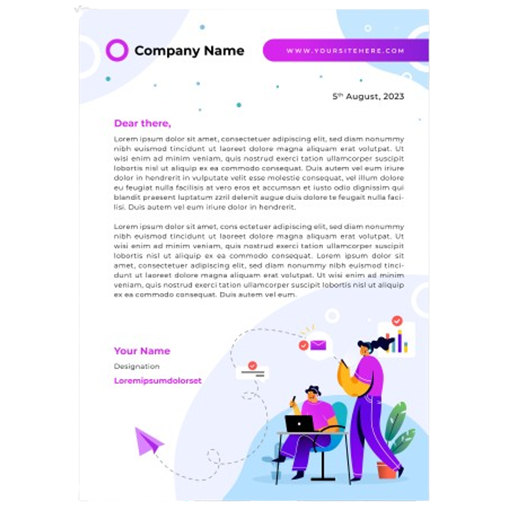

Understanding how websites work, client side and server side. Installing VS code and its extensions.
Running a HTML Program, implementing important HTML tags, Semantic and Non-Semantic tags, Inline and Block Elements, Creating Tables, Forms, Iframe tags, Ids and classes. Creating a basic HTML website.
Introduction to CSS, Inline, Internal and External CSS. Different types of Selectors in CSS. Working with fonts, colors, Borders and Backgrounds in CSS. Box Model, Margin and Padding, Float and Clear, Styling links and Buttons, Creating a Navigation Menu, CSS Display Property and Visibility, Adding Box shadow and text shadow. Different Types of Positions, Various types of units, CSS Media Queries. CSS Flexbox, CSS Attributes. Variables and Custom Properties, Creating Animations and Keyframes. Creating Transitions in CSS. Transform property in CSS. Introduction to bootstrap. Bootstrap components, Adding navbar, alerts, badges, buttons, buttons groups, cards, carousels, Adding custom components, linking multiple pages, adding forms, modals, login & signup options. Creating a multiple page website with help of HTML, CSS and Bootstrap.
Introduction to GIT and GITHUB - Introduction and its uses, Commands, Commit, Branch, Tags, Merge, Update, Creating Repositories and more. Hosting your projects on free hosting service providers.
Introduction to JavaScript for Frontend & Backend. Limitations of Javascript. Why Javascript? Javascript Versions. Writing in-browser JavaScript and Developer Console. Variables, Data Types, Constants and Operators in Javascript.Strings and String Functions in Javascript Arrays & Objects in Javascript. Functions in JavaScript and Arrow Functions. Scope, If-else Conditionals & Switch Case. What is DOM? Navigating The DOM. Interaction - Alert, Prompt, Confirm. Loops - for loop, for while loop, for in loop, forEach loop, forOf loop, do While Loop. Events & Listening to Events. setInterval, clearInterval & setTimeOut, cleartimeout. Date & Time In JavaScript What is JSON? Working with JSON in Javascript. Math Object in Javascript. Promises in Javascript. Callback Functions. Local & Session storage. Creating functional projects such as calculators, to-do list etc. with the help of Html, CSS and Javascript.
Introduction to ReactJS, Features and uses of ReactJS. Installation on Node, up and running. What is Npx? Difference between npx and npm. Running a Hello world program in React. What are fragments and how to run multiple elements using react fragments. What is JSX? What is Babel? Writing JS Expressions in React JS. Template literals in JS. Adding JSX Attributes in React. Adding CSS in JSX. External CSS and Internal CSS. Bootstrap in React. What is a component? Types of components, Difference between class components, Functional components, rendering components. Importing and Exporting components. What is a prop? Props in React. Explanation Of the Hooks in detail. React-router-dom. Redux in React, MaterialUIi in React. Creating a functional website with the help of ReactJs.
Introduction to Node.Js Installation of Node and basic usage. REPL Feature. Node.Js Modules with Examples (Fs modules, Path Modules, OS Modules). Creating Custom Modules in Node Using NodeJs. Blocking vs Non-Blocking execution (Synchronous vs Asynchronous execution). CRUD operations with Synchronous vs Asynchronous execution. Understanding NPM: The Node Package Manager. Install other npm packages. Introduction to Nodemon and installation. Wrapper functions in NodeJs Creating our own web server, Serving HTML Files using NodeJs. Serving http requests. Creating routes types of HTTP requests,get,post,put,del. Complete JSON in NodeJS - Stringify and Parse. Streams and Buffers in NodeJs - readable & writables streams in nodejs, steam pipes in nodejs. Send Emails with Nodemailer using Ethereal in NodeJs. Introduction to ExpressJs and installation, usage with nodejs, Basic express application, Routing multiple pages and requests on Express JS, Send HTML and JSON data as response. Template Engines, Creating Views Folder, Using raw HTML in Pug template engine and creating a website in PUG. Working with API. What is an API? Create a Simple API, Using an API. Installing Postman and usage or Thunder Client Extension. Creating a Simple API in NodeJs. How To Build and Test a Node.js REST API with Express. Create a Complete Dynamic Weather Website using an API. Creating functional websites with the help of API.
Introduction to MongoDB,Uses, Why MongoDB, RDBMS vs MongoDB. Installing MongoDB and Mongo Compass. MongoDB CRUD operations via command line. Insert documents,single doc,multiple docs,querying docs, read docs, update docs, delete docs. Connecting Mongodb to nodejs using mongoose package Creating our own schema and models. Explaining how to save the data in mongoDb. Create and Insert document using mongoose, Read and query the document using mongoose, update the document using mongoose, delete the document using mongoose. Creating an account on Mongo Atlas, Create cluster, DB. Connect DB to express. Querying in MongoDB. Fetch the Backend website data of the contact form in your database
Building Multiple Complete MERN Stack Projects. Building a Front-end Project on React JS. Building projects with the help of API. Mastering Group Discussions. Mastering Personal Interview Questions. Mock Interviews, Communication and Presentation Skills. Resume Building.

Once you have completed the course, you will be able to generate your certificate and will also be eligible for placement assistance.
Note: Internship letter and global certifications will be issued exclusively upon the successful completion and submission of 80% of the projects and assignments.

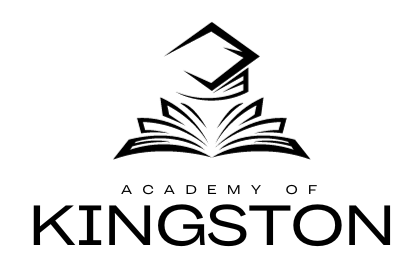
Our Students and curriculum have been trusted by over 500+ companies across India

